I thought I would just list the types of things i do to a file before I submit it to Smashwords. I use Smashwords because they upload to Barnes & Noble, Kobo, Apple… etc
For an example file for layout please click here… https://www.mediafire.com/?pzldcehsbcwhdzx
They have a long list of things that the author needs to do and you will sometimes see AutoVetter errors. The most common AutoVetter error is not having *Smashwords Edition* in the copyright part… simple I know!
So here is how I prepare a document for uploading to Smashwords.
[NOTE – I use the same file to create my Kindle, ePub and PDF files in Calibre]Make sure you use H1 and Normal as you write.
Normal is what your main writing will be. You can set the attributes of Normal very simply. Get a paragraph looking how you want it to, with the right font, font size, indents, line spacing and paragraph sizing then simply highlight a row of writing and right click on Normal and you will see the selection ‘Update Normal to match selection’.
Each chapter heading should be made H1. This is used by Smashwords to indicate a new page in your book.
Create a Contents Page
WARNING – do not use Word tools to auto create this. You must do the following:
Create a bookmark just before the word Chapter on each of your chapter headings
Type a list on your contents page of your chapters
WARNING – make sure you have a space after the chapter number, this stops strange code appearing in your converted files.
Lastly the following needs to be on page 1.
No fancy writing, no images, nothing, just the following: [] indicates font format of the line
Title of book [H1]


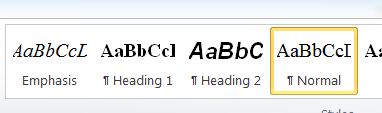
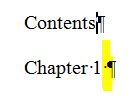
Thanks for the information. It is something good to know for a "newbie" like myself. Something else to think about as I prep a manuscript for self-publishing.
This was great! I have been working on my first novel and the number of different formats and fonts suggested was driving me crazy. So glad to see I've been doing good myself! Thank you so much for doing this, RJ! 🙂
Thanks for the information. Have you considered using Adobe InDesign? It would give you a lot more control over how your stuff looks and can be simplified to a few clicks/keystrokes with a template file.
Hi John.. no i haven't heard of that… will look into it… 🙂
What is your favorite font to use? 🙂
Book Antiqua x
Never used that one. Will have to look into it. x
You might like it. It allows you to do cool things with text styles such as when you start a new chapter, the style can dictate that the text gets moved to the next page. It also can control widows and orphans for you.