
These were notes I wrote for my co-author VL Locey and thought I would share in case any other author wants to know about how I use links. This assumes you have a WordPress site, and that you can upload the plugin ‘Pretty Links’.
Pretty Links is free* software for WordPress sites and is what I use to keep my buy links tidy and consistent across all marketing
* There is an upgrade available that I use, that will add on import functionality and various redirect options, but the free version is perfectly fine to use
Important to note – you can create pretty links for live books and WIPs and books you might write in the future.
Important to note – always put the word read- or buy- before the book title as you may already be using vllocey.com/janto on your main website. Read sounds more friendly than Buy in my opinion, but it’s the user’s choice!
In this example, your series ‘Woodtorch’ has three books.
- Captain
- Janto
- Space Aliens and Sprinkles
‘Captain’ is released, ‘Janto’ is your current WIP, and ‘Space Aliens and Sprinkles’ is your Christmas book.
As soon as you have an idea of a title for a book you can start using Pretty Links to create one link that you then use through the entire life of your book – at whatever stage
How to create a pretty link
Go to the back end of your website and on the left menus go down until you see the Pretty Links menu.
Click on the menu and then at the top of the new screen click on ‘new’.
Create your pretty link as follows:
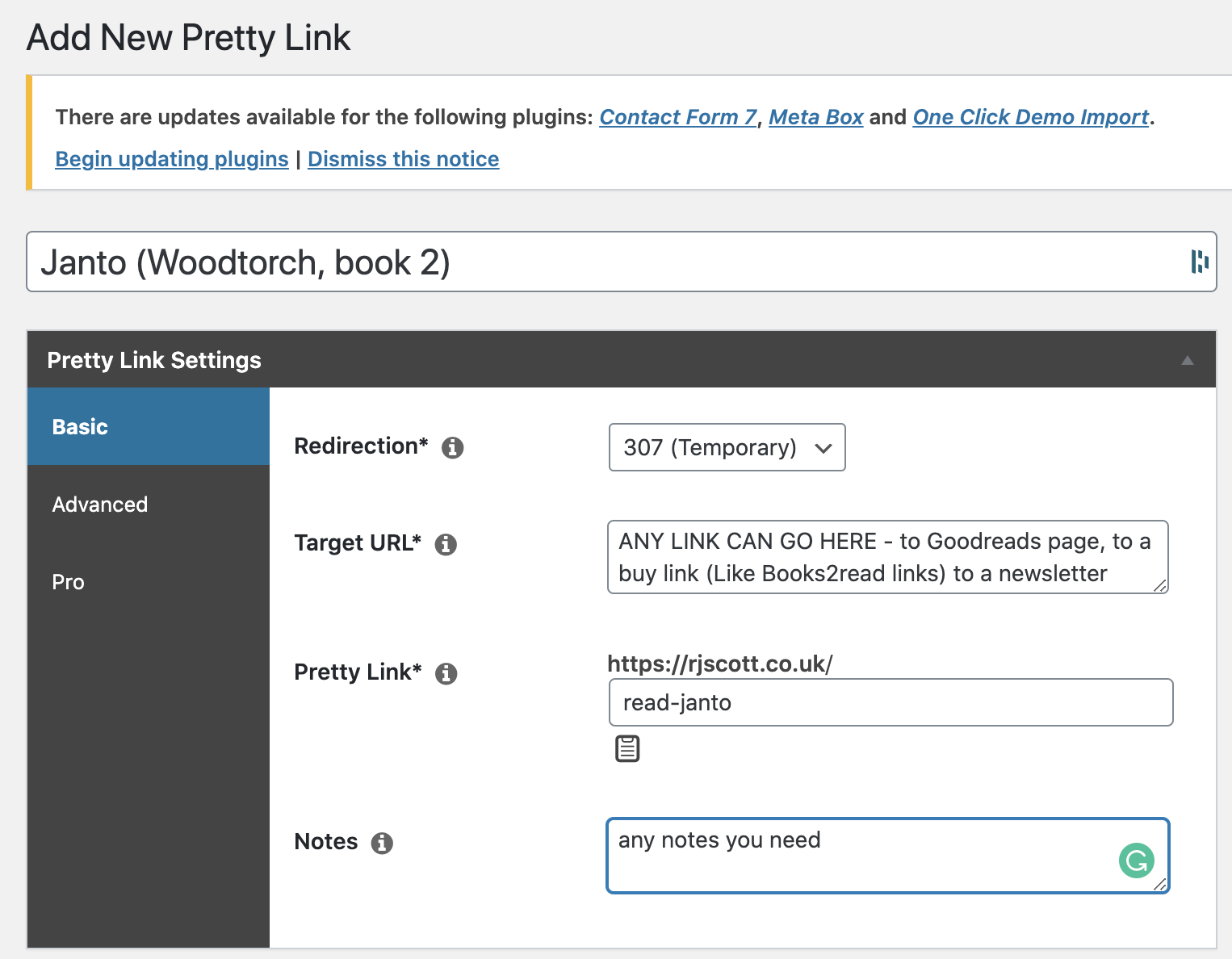
The first destination could simply take the reader to your website, or to book 1 in the series CAPTAIN, or even to your newsletter.
Hi guys, to add this book to Goodreads click here: vllocey.com/read-janto
Don’t miss the release of Janto – sign up here vllocey.com/read-janto
In addition, this link could go with marketing for Book 1 – in the back matter, etc
When JANTO is on pre-order change the pretty link to take you to the Books2Read Link that has all your pre-order links (simply change the TARGET URL so it forwards people to your books2read links landing page)
i.e. Hi guys, to preorder the amazing new book JANTO click here: vllocey.com/read-janto
Books in KU
When the book goes to KU the pretty link can take you directly to KU
Simply change the Pretty Link so it takes people straight past the Books2Read link and straight to amazon by adding ?store=amazon to the end of the books2read link – this takes advantage of Books2Read geotags so people are taking to the correct amazon
i.e. Hi guys, JANTO is now in KU- grab it here: vllocey.com/read-janto
So through the entire process, the ONE LINK is always used.
Now Book 3, Space Aliens and Sprinkles, you could shorten to vllocey.com/read-sprinkles
Series links
You could also set up a pretty link for the series – vllocey.com/read-woodtorch which could take you to the main series GR page, or to the Books2Read carousel, or a page on your website.
Other Links you could set up
- BookBub – rjscott.co.uk/bb
- Goodreads – rjscott.co.uk/gr
- Pinterest – rjscott.co.uk/pin
- Twitter – rjscott.co.uk/twitter
- Facebook – rjscott.co.uk/fb
etc!

Leave a Reply