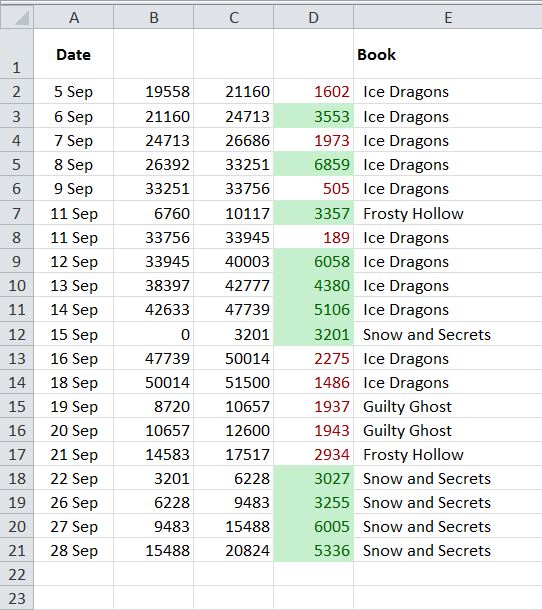
There has been some discussion between friends of mine about how to keep your eye on the target with word counts when you’re writing. When the outside world gets in the way or the muse just isn’t working it can feel like you’re slipping. Often this isn’t the case, last week may have been stellar, but it is just this week that is shit!
This led to discussion about a system my fellow author, Andrew Grey, uses. He sets a word count for 300 days a year, now he is a prolific writer and writes way more than 1000 words a day, but in his example if an author can write 1000 words a day then that author can achieve 300,000 words a year – four books and a spare, four books, three books, whatever your word count each day. You have agreed to give yourself so many days break, so if the muse is absent, or the outside world is intruding, or you’re ill, then you have 65 extra days you can use and still come out with the wordcount you want for the year. I think Andrew is writing a post about this and I will link to it when he does.
So I have a slightly different way of working, but one that is along similar lines.
- I set a monthly word target for my word count.
- I try to write a minimum amount of words each day, and celebrate if I achieve that, but I don’t berate myself if I don’t achieve the count I needed. I am basing this daily word count on experience of knowing what I can do when I am focused; everyone writes different amounts.
- I use Excel to track my progress on the projects I work on, and a variety of tools in Excel, such as conditional formatting and formulas (If, EOMONTH, Today, CountIf, etc). This is because I am an Excel freak (admission!).
- I work around family, so my writing days are Mon-Fri, but I will slip in some at weekends if Matt is off for one of his walks. My writing days are the number of workdays in a month (in September this is 22). This means anything I do at weekends is extra to my working week and helps my monthly word count.
So, this is a screenshot of my daily word counts for September so far:
I use something called Conditional Formatting in Excel to light up days I beat my daily target in green, days I don’t manage it in red. It’s just a visual warning that maybe I am off target with the projects I have scheduled in.
Also in the spreadsheet is an analysis of this data.
Using If statements I can analyse targets, set my own target for the month (usually 50,000 words) and using CountIf I can pull together totals for each project. In December for example, I will likely drop my words needed to 25,000 knowing full well I have a lot on in December and days get busy with shopping! I will also adjust in August knowing Matt is at home…
I can also set my working days availability taking into account holidays and Mon-Fri days off I might take off.
The only thing I have to enter is the date in the top cell, target word count, and any holidays, and the rest is automatic through formulas.
And this is how I stay accountable and on target… Do you have any systems you use?

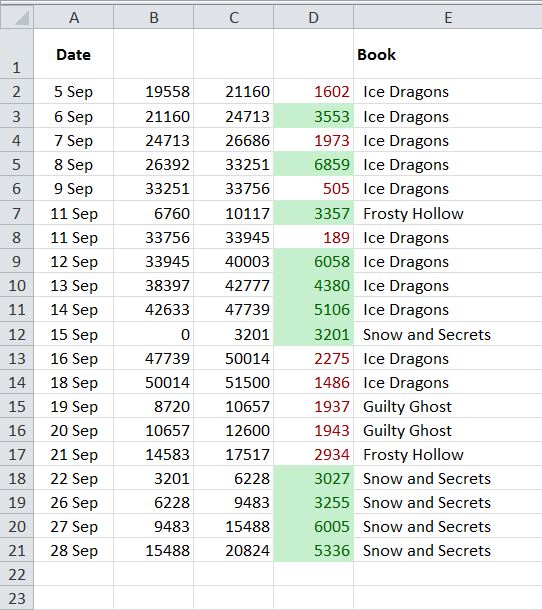
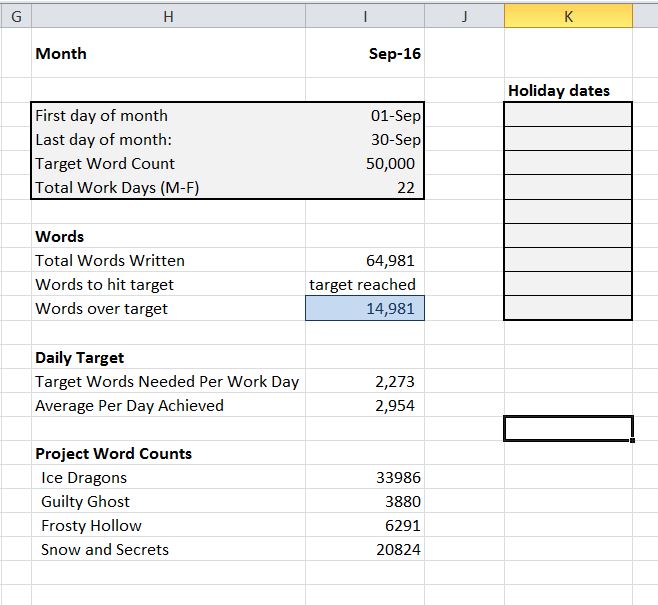
Leave a Reply