
In this example I created a book request form for GRL, but you can also use Google forms to collect emails for a campaign, or to run small polls.
A useful You Tube video walking you through this is here:
Brief notes and screen prints here:
Sign in to Google Drive / Go to Google Docs
Click on Create / Form
 |
| Add caption |
Select a template – you can change these at a later date
Give the form a title – it auto saves as you work on it.
Next select a type for question 1, this would be checkboxes as you want a list of books you want to offer. (if you want to use this form to ask questions, then instead of text box, use text)
Type in your book titles and press Done.
NEXT
Get the code to share this form. To do this click on Send Form in the top right hand corner.
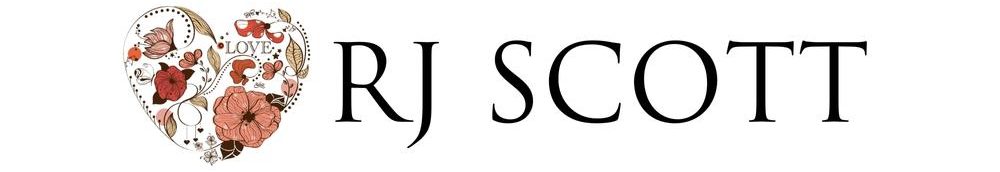
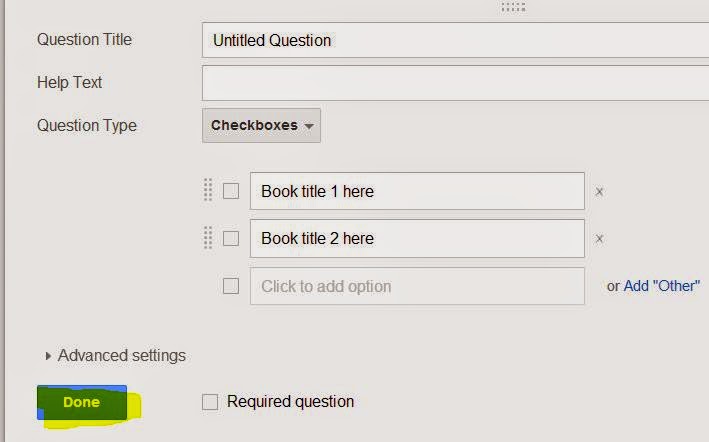
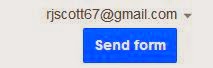
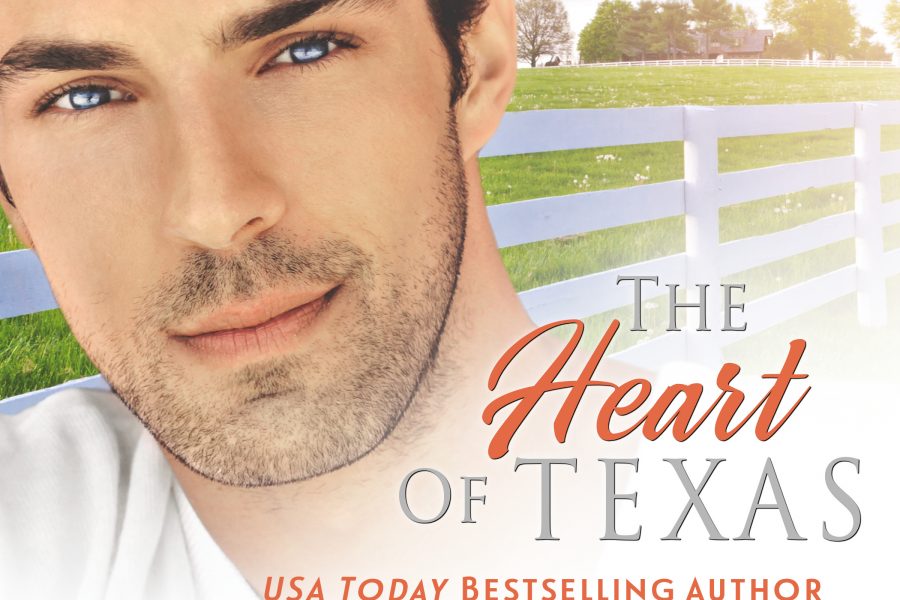

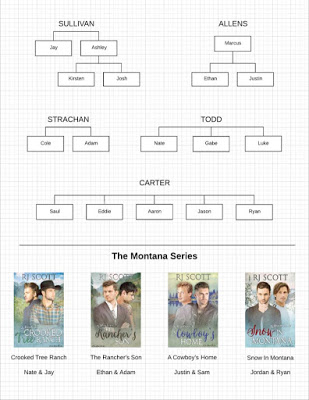
Hi RJ! I found your link via Nicole Dennis. Thanks for posting this!
Atom
You're welcome xxxx